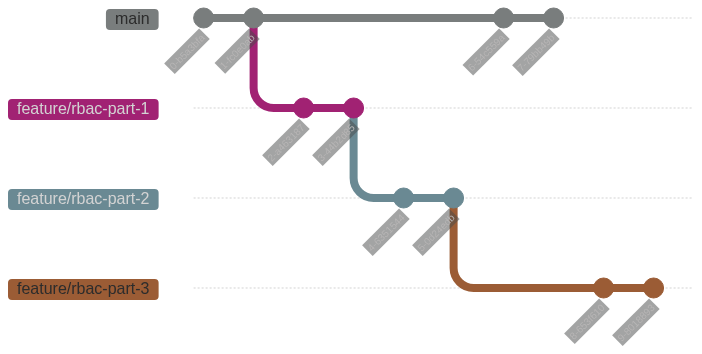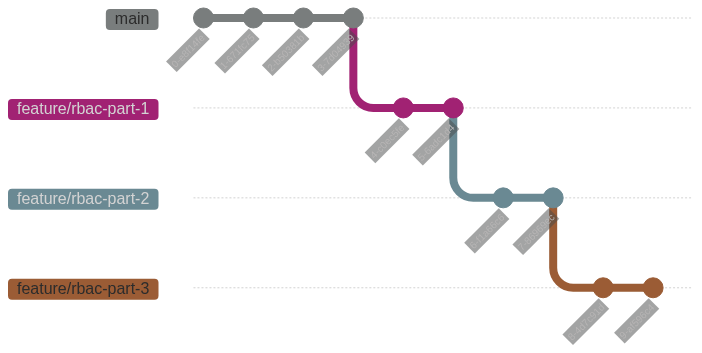Lesser known Git commands
Here are some helpful git commands to use in your software engineering career.
git commit –fixup
Scenario: You missed out a code change and you’ve already made a git commit
This is a simple one. Make your code change, and do the following:
$ git add .
# Use the commit hash that you want to amend
$ git commit --fixup 439692e3fc90825b8b2f3d620af97f64e1379f1d
[main e25cb68] fixup! Add feature 1
1 file changed, 1 insertion(+), 1 deletion(-)
git bisect
Scenario: You run git pull and the latest main branch broke your localhost server
Run git bisect to find out why.
GIT-BISECT(1) Git Manual GIT-BISECT(1)
NAME
git-bisect - Use binary search to find the commit that introduced a bug
From your latest main branch, run git bisect.
➜ bisect git:(main) git bisect start
status: waiting for both good and bad commits
Run git log to get the last good commit that you know, perhaps from the commit before you did git pull.
➜ bisect git:(main) git bisect good a2096b5275545f6cf855bd57f4ab215ea39118b1
status: waiting for bad commit, 1 good commit known
Then get the latest main commit hash that’s broken for you.
➜ bisect git:(main) git bisect bad d554381e686a5226cbfe0f22edee8bc0a2f98dca
Bisecting: 4 revisions left to test after this (roughly 2 steps)
[3947048ab17458fb723dbb352ece0b60eeb0d73b] Add feature 1
# Git will then checkout to a commit halfway between the latest bad commit and the known good commit.
# Check if this current version works for you. If it does, run the following:
➜ bisect git:(3947048) git bisect good 3947048ab17458fb723dbb352ece0b60eeb0d73b
Bisecting: 2 revisions left to test after this (roughly 1 step)
[8da14f9cfdbfb72ea282bb30f3e783455d7653e7] Change configuration in docker-compose
# Then it checks out to another commit at the midpoint and once again,
# you determine if the current version works. If it does not, run:
➜ bisect git:(8da14f9) git bisect bad 8da14f9cfdbfb72ea282bb30f3e783455d7653e7
Bisecting: 0 revisions left to test after this (roughly 0 steps)
[1a96ff9cdf256072e3afdadfae969a61ab7025b6] Add feature 2
# Finally, we find a good commit after bisecting and we tell git:
➜ bisect git:(1a96ff9) git bisect good 1a96ff9cdf256072e3afdadfae969a61ab7025b6
8da14f9cfdbfb72ea282bb30f3e783455d7653e7 is the first bad commit
commit 8da14f9cfdbfb72ea282bb30f3e783455d7653e7
Author: Tricia Tan <[email protected]>
Date: Sun Jul 30 19:57:33 2023 +0800
Change configuration in docker-compose
test.txt | 2 +-
test.txt-e | 6 ++++++
2 files changed, 7 insertions(+), 1 deletion(-)
create mode 100644 test.txt-e
Et voila! git bisect has helped to find the first bad commit 8da14f9.
To finish up, run git bisect reset to go back to where you were.
➜ bisect git:(1a96ff9) git bisect reset
Previous HEAD position was 1a96ff9 Add feature 2
Switched to branch 'main'
This is a pretty manual way of finding the first bad commit. Alternatively, you can write a script and automate this process.
$ git bisect start HEAD a2096b5275545f6cf855bd57f4ab215ea39118b1
$ git bisect run ./test.sh
git rebase –update-refs (v2.38)
Scenario: You are implementing a large feature that changes or introduces multiple files
It’s often helpful to break up the work into sub branches that build on top of each other.
Each part branch is what you will submit for code review, and the final part, feature/rbac-part-3 is what the final state looks like.
You need to rebase feature/rbac-part-1 onto latest main. Without --update-refs you will need to manually check out to each feature branch and run git rebase --onto.
Instead, just checkout to your final state branch, feature/rbac-part-3 and run the following command:
➜ blog git:(feature/rbac-part-3) git rebase -i --root --autosquash --update-refs
Successfully rebased and updated refs/heads/feature/rbac-part-3.
Updated the following refs with --update-refs:
refs/heads/feature/rbac-part-1
refs/heads/feature/rbac-part-2
Now your git tree should look like this:
References: